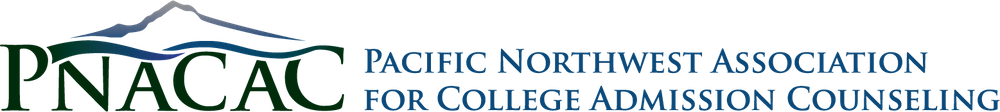Managing your PNACAC Member Profile
To make the most of your PNACAC membership, we encourage you to keep your membership profile up to date. Accurate information allows us to stay in touch with you, connect you to other members, and ultimately helps us provide the best membership opportunities to you and others!
Edit your Personal Information
We recommend starting here to update your profile information, as this will guide you through each profile section with help text.
What can others see about your membership record?
| Viewable to the public |
Viewable to other PNACAC Members |
Viewable to PNACAC Board |
- Name
- Title
- Organization
- Member Type
|
- Professional Email
- Office Phone
- Office Mailing Address
- Pronouns
- In Profession Since
- Linkedin URL
- PNACAC Recognition
|
- Demographic Data
- Secondary/Personal Email
- Mobile Phone
- Personal Mailing Address
|
Upload a Profile Photo
Adding a profile photo increases networking opportunities by helping other members recognize you!
- From My Profile, hover over the gray My Profile tab at the top and click on "Change Profile Picture" from the drop-down menu.
- Upload a photo. For best results, use a square image. Uploaded images will automatically be resized to 120px by 120px with a smaller, companion thumbnail of 64px by 64px.
- Click the green Save button.
Change Your Username
Usernames are typically defaulted to your primary email address when at the time of account creation. However, you may change your username at any time.
- From My Profile, click the Edit button on the top right.
- Edit the Username field and click the green Save button at the top right. (If your selected username is already in use, a red error message will appear above the field. After typing a new username, you may need to scroll down on the page a bit to see the green Save button again.)
- We recommend logging out and then attempting to log back in with your new username to ensure it works. If you forget your username, you can use the Retrieve Username button on the Member Login page. If you have any login issues, please email [email protected].
Change Your Linked Organization
- Got a new job with another PNACAC organization? First, congrats! Second, let us know! We can manually link your member profile to the correct organization.
- Retired from your position at a PNACAC member organization? You can join as a Retired member in the next membership cycle.
- No longer employed at a PNACAC organization? You may be eligible to join as a Non-Affiliated Professional. Email [email protected].
|